▶forward
1. 다른 경로로 이동하는 방식 중 하나이다.
2. 다른 경로로 직접 요청 파라미터를 이동시킨다.
3. 경로를 작성할 때 URLMapping만 작성한다. (ContextPath는 작성하지 않는다)

forward1
|
1
2
3
4
5
6
7
8
|
protected void doGet(HttpServletRequest request, HttpServletResponse response) throws ServletException, IOException {
// 요청의 전달 객체 생성 경유하는곳 경유
RequestDispatcher dispatcher = request.getRequestDispatcher("/forward2");
// 전달 (요청과 응답을 모두 전달함)
dispatcher.forward(request, response);
}
|
cs |
forward2
|
1
2
3
4
5
6
7
8
9
10
|
protected void doGet(HttpServletRequest request, HttpServletResponse response) throws ServletException, IOException {
// 요청 인코딩
request.setCharacterEncoding("UTF-8");
// 요청 파라미터
String name = request.getParameter("name");
System.out.println("forward:" + name);
}
|
cs |
html.file
|
1
2
3
4
5
6
7
8
9
10
11
12
13
14
15
16
17
18
19
20
21
22
23
24
25
26
27
28
|
<!DOCTYPE html>
<html>
<head>
<meta charset="UTF-8">
<title>Insert title here</title>
</head>
<body>
<!--
/servlet
┌----------------------------------┐
NewFile.html -> | Forward1.java -> Forward2.java |
| /forward1 /forward2 |
└----------------------------------┘
NewFile.html -> Forward1.java
<a href="/servlet/forward1">
Forward1.java -> Forward2.java
request.getRequestDispatcher("/forward2")
-->
<div>
<a href="/servlet/forward1?name=alice">포워드</a>
</div>
</body>
</html>
|
cs |

▶ redirect
1. 다른 경로로 이동하는 방식 중 하나이다.
2. 서버가 다른 경로를 응답하면 클라이언트가 해당 경로로 직접 이동하는 방식이다.
3. 경로를 작성할 때 ContextPath와 URLMapping을 모두 작성한다.

|
1
2
3
4
5
6
|
protected void doGet(HttpServletRequest request, HttpServletResponse response) throws ServletException, IOException {
// redirect할 경로를 응답함
response.sendRedirect("/servlet/redirect2");
}
|
cs |
|
1
2
3
4
5
6
7
8
9
10
11
|
protected void doGet(HttpServletRequest request, HttpServletResponse response) throws ServletException, IOException {
// 1. 요청 인코딩
request.setCharacterEncoding("UTF-8");
// 2. 요청 파라미터
String name = request.getParameter("name");
System.out.println("redirect:" + name);
}
|
cs |
html.file
|
1
2
3
4
5
6
7
8
9
10
11
12
13
14
15
16
17
18
19
20
21
22
23
24
25
26
27
28
29
30
31
32
33
34
35
36
|
<!DOCTYPE html>
<html>
<head>
<meta charset="UTF-8">
<title>Insert title here</title>
</head>
<body>
<!--
/servlet
┌----------------┐
NewFile.html -> | Redirect1.java |
| /request1 |
└----------------┘
/servlet
┌----------------┐
NewFile.html -> | Redirect2.java |
| /request2 |
└----------------┘
NewFile.html -> Redirect1.java
<a href="/servlet/request1">
Redirect1.java -> NewFile.html
response.sendRedirect("/servlet/redirect2")
NewFile.html -> Redirect2.java
get 방식으로 "/servlet/redirect2"로 이동
-->
<div>
<a href="/servlet/redirect1?name=alice">리다이렉트</a>
</div>
</body>
</html>
|
cs |
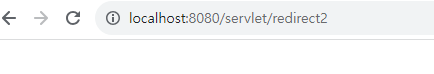
'코딩기록 저장소 🐕 > JSP' 카테고리의 다른 글
| 니가만든 Cookie🍪 (0) | 2023.09.13 |
|---|---|
| Servlet binding session (0) | 2023.09.13 |
| Servlet xml, json (0) | 2023.09.11 |
| Servlet 응답 (0) | 2023.09.11 |
| JSP환경설정, Servlet 요청 (0) | 2023.09.08 |